https://www.youtube.com/watch?v=rOpg2KUPW2M&list=PLuHgQVnccGMCRv6f8H9K5Xwsdyg4sFSdi&index=16
1. 개요
State - 내부에서 컴포넌트를 구현하기 위한 요소(개발자가 내부 구현하기 위해 조작되는 내부 개발 문법 )
Props - 외부에서 컴포넌트를 사용하기 위한 요소(사용자가 컴포넌트를 사용하기 위한 인터페이스)
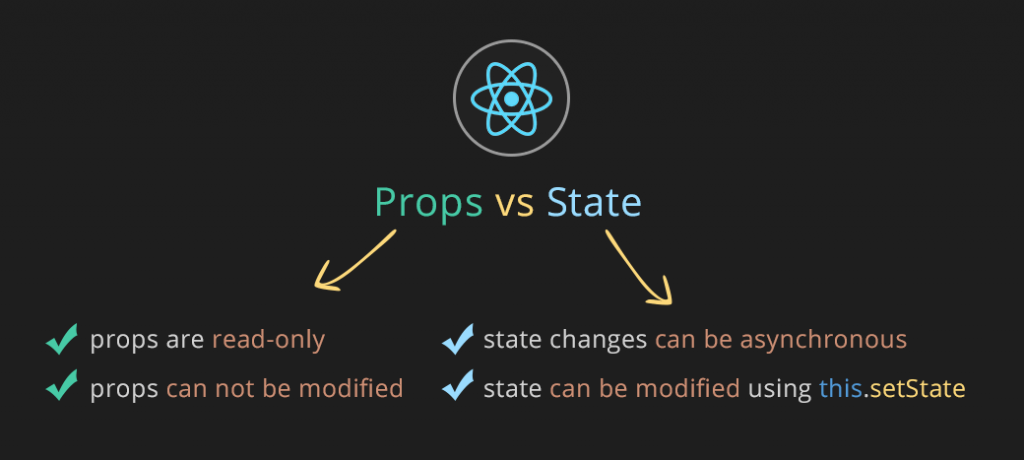
- State can be changed (Mutable)
- Whereas Props can't (Immutable)
2. 이번 수업의 첫번째 목표
아래 노출되어 있는 속성 값을 감춘다.
<Subject title="WEB" sub="world wide web !"></Subject>
1) app.js (before)
import React, {Component} from 'react';
import './App.css';
//분리된 컴포넌트들 import
import Subject from "./component/Subject"
import TOC from "./component/TOC"
import Content from "./component/Content"
//*컴포넌트들이 '들어가는(나열되는)' 영역
class App extends Component{
render(){
return (
<div className="App">
<Subject title="WEB" sub="world wide web !"></Subject>
<TOC></TOC>
<Content title="HTML" desc="HTML is HyperText "></Content>
</div>
);
}
}
export default App;
2) app.js (after)
import React, {Component} from 'react';
import './App.css';
//분리된 컴포넌트들 import
import Subject from "./component/Subject"
import TOC from "./component/TOC"
import Content from "./component/Content"
//*컴포넌트들이 '들어가는(나열되는)' 영역
class App extends Component{
//** 컴포넌트가 실행될때, render 보다 먼저 '초기화'하기 위해 선언
constructor(props){
super(props);
//** 이 안에 초기화할 컴포넌트 요소들을 넣는다.
this.state={
subject:{title:'WEB', sub:'world wide web !'}
}
}
render(){
return (
<div className="App">
<Subject title={this.state.subject.title} sub={this.state.subject.sub}></Subject>
<TOC></TOC>
<Content title="HTML" desc="HTML is HyperText "></Content>
</div>
);
}
}
export default App;상위 state 값을 <-- this.state={ ... }
하위 props 값으로 사용할 수 있다. <-- {this.state.subject.title}
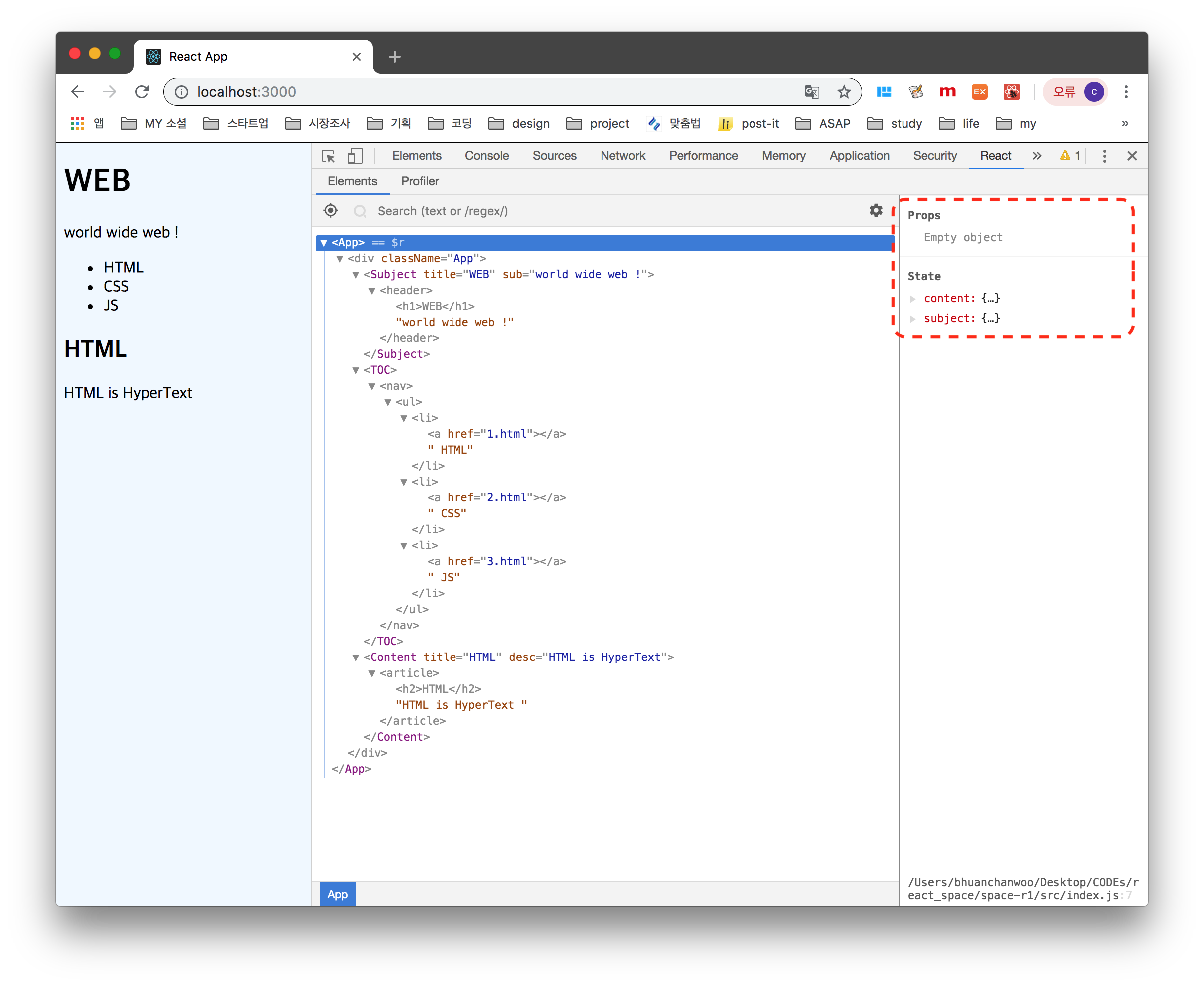
결과는 이전 코드와 똑같지만 props 값은 생성자 내부에 있는 state를 통해서만 가져온다. 외부에서 알 필요가 없는 정보를 철저하게 숨길 수 있다.
2. TOC 분리하기
상위 state에서 props의 초기값 지정하고 <-- this.state = { contents[{...},{...},{...} ] }
상위 state를 하위 props를 TOC.js의 변수로 선언하여 <-- data = { this.state.contents }
다른 props 요소로 활용하기 <-- var data = this.props.data
1) app.js
import React, {Component} from 'react';
import './App.css';
//분리된 컴포넌트들 import
import Subject from "./component/Subject"
import TOC from "./component/TOC"
import Content from "./component/Content"
//*컴포넌트들이 '들어가는(나열되는)' 영역
class App extends Component{
constructor(props){ //컴포넌트가 실행될때, render 보다 먼저 '초기화'하기 위해 선언, 그안에 초기화할 요소들을 넣는다.
super(props);
this.state={
subject:{title:'WEB', sub:'world wide web !'},
content:[
{id:1, title:"HTML", desc:"HTML is HyperText "},
{id:2, title:"CSS", desc:"Css is for design "},
{id:3, title:"JS", desc:"javascript is for intrective "}
]
}
}
render(){
return (
<div className="App">
<Subject title={this.state.subject.title} sub={this.state.subject.sub}></Subject>
<TOC data={this.state.content}></TOC>
<Content title="HTML" desc="HTML is HyperText "></Content>
</div>
);
}
}
export default App;2) TOC.js
import React, {Component} from 'react'; //<-- Component class를 로딩하기위해
//컴포넌트(사용자정의 테그)를 만드는 코드영역
class TOC extends Component{
//class 안에서는 function을 생략할 수 있다.
render(){
var lists=[];
var data = this.props.data;
var i=0;
while(i<data.length){
lists.push(<li ><a href={"/content/"+data[i].id}> {data[i].title}</a></li>);
i = i+1;
}
return(
<nav>
<ul>
{lists}
</ul>
</nav>
);
}
}
export default TOC; // 외부에서 TOC 안에 있는 요소들을 가져다 쓸 수 있도록 해줌 
3) 에러 수정
에러 | Each child in a list should have a unique "key" prop. <-- 리액트가 필요해서 요청하는 정보
li 에 key={data[i].id} 요소 추가
while(i<data.length){
lists.push(<li key={data[i].id}><a href={"/content/"+data[i].id}> {data[i].title}</a></li>);
i = i+1;
}
'새로워지기 > 서른의 생활코딩' 카테고리의 다른 글
| [생활코딩 따라가기] REACT, 대망의 CRUD~ 중, create (0) | 2019.05.28 |
|---|---|
| [생활코딩 따라가기] React 16 event 풀~패키지 챕터 (0) | 2019.05.27 |
| [생활코딩 따라가기] React 12~14 deep dive컴포넌트 (0) | 2019.05.26 |
| [생활코딩 따라가기] React 10,11 컴포넌트 만들기 (0) | 2019.05.26 |
| [생활코딩 따라가기] React 7~9.샘플 웹앱 배포 (0) | 2019.05.26 |




댓글